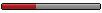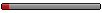If you don't want to make a new email address you could unsubscribe from most of the newsletters, though making any attempt to do the same for the spam is a bad idea ("Hey, look at me! This is an active email address! Spam me more!"). Only remove yourself from the ones you remember subscribing to...Sydney_Bristow wrote:I've signed up to way too many newsletters AYBG (all the mags you can think of and then some!). As well as that I'm somehow also getting regular mails from some dog magazine
So yeah, what I advise is to create a googlemail account... there are too many advantages to list but I'll put the ones I find particularly useful...
1) Better automatic spam protection.
2) Spam emails have gotta come from somewhere, right? From the vast number of websites we put our email addresses in, some of them are bound to be dodgy. What you can do with googlemail is give a unique address for each site by adding a + then a phrase to describe the site. e.g. say my email address is name@googlemail.com but I wasn't sure about DodgySite.com, I could sign up with name+dodgysite@googlemail.com. All the emails sent to the address will show up in my inbox as normal, but if I ever receive spam I can check the address it's sent to. Hey look, surprise surprise it was sent to name+dodgysite@googlemail.com. What I'd do after that is create a filter...
3) The ability to make filters opens up so much potential it's amazing. You can create boxes, like Family or Co-workers, and set a rule that whenever you get an email from coworkersemailaddress@whatever.com it'll get put in the right box. It's not just email addresses it can act on, but email subjects and even words in its content. I made a Purchases box and get all invoices sent there. It's an amazing auto-organising tool. Putting emails into different boxes is only one of the things you can set it to do based on the condition. You can skip the inbox, automatically delete it, forward it to a different address and more. In the case of our spam message, you could automatically delete messages sent to name+dodgysite@googlemail.com
4) You know that annoying iPhone ad? "Have to walk the dog? There's an App for that. Want to take over the world? There's an App for that." In googlemail's case it's actually true!! There's vast amounts of community created extras, so many it can be daunting! Some minor, some that change your email experience entirely! I use a desktop notifier that makes a sound whenever I have a new email (really good for getting on here as soon as there's a new code!). And a Canned responses mod that is particularly useful for me - whenever I cull here I get loads of "Why can't I log on?" emails. To these I send an in-depth reply with only two clicks.
5) Should you ever need to change email address (I don't see why you'd ever want to!) you could set it to forward some (using a filter) or all of your incoming mail to your new one.
I think these make a compelling case for why everyone should switch at the earliest excuse :)
*realises how far he's gone off-topic*
It's a bit like Dorian Gray really... number 2 and 3 mean as soon as you get spam you can block it and stay perfect (spam-free) and number 4 means your email address will have eternal life, googlemail guaranteed to be ahead of its competitors at all times. Oh, and you'll be better organised, cos everyone knows how organised Dorian was.
.......jooooiiiinnn usssssss.....